[SMC-AI] #5-이제 명령 한 번이면 메시지를 보낼수 있다고?! 갤럭시 S25와 함께 이미지 검색 후 메시지를 보낼 수 있습니다.
안녕하세요. Eco 디바이스 IT 입니다. 오늘은 이번에 공개된 갤럭시 S25 시리즈의 새로운 기능인 Search to Message 기능 활용 팁을 간단하게 소개해드리려고 합니다.
hello. This is Eco Device IT. Today, I would like to briefly introduce tips for using the Search to Message function, a new feature of the Galaxy S25 series released this time.
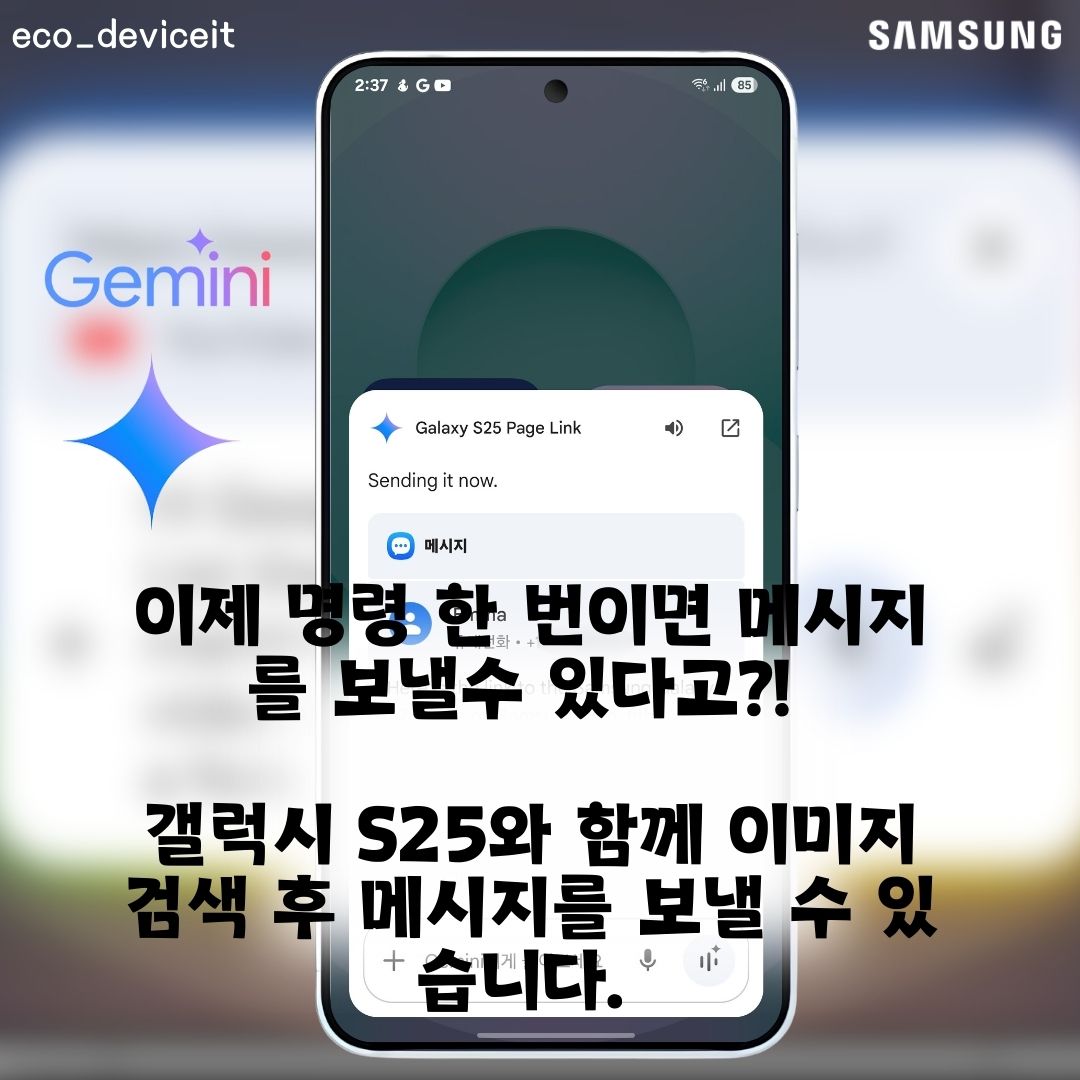
Search to Message 기능은 이번에 구글과의 협력을 통해 제미나이가 기본적으로 탑재됩니다. 그래서 제미나이에게 명령하여 검색 후 메시지를 보내는 기능입니다.
The Search to Message function is now installed by default on Gemini through cooperation with Google. So, this is a function that commands Gemini to search and then send a message.
TIP

갤럭시 S25의 전원 버튼을 길게 눌러 제미나이 실행하여 명령어 키보드로 입력 또는 마이크로 말하기
Press and hold the power button on the Galaxy S25 to launch Gemini and enter commands using the keyboard or speak through the microphone.
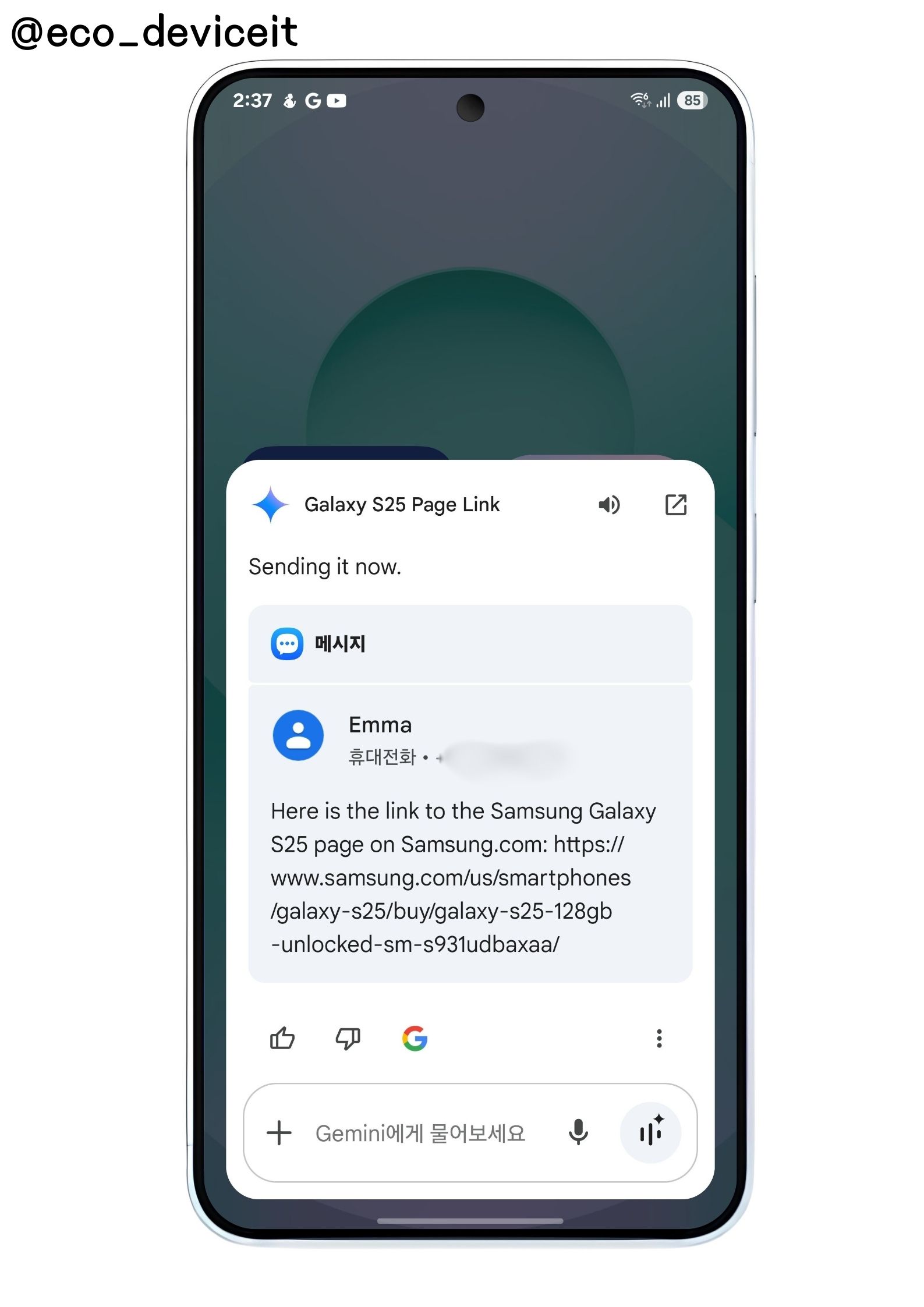
이제 갤럭시AI가 링크를 분석후 제미나이가 Emma에게 메시지를 보냈다고 나타나는 모습을 알 수 있습니다.
Now, after Galaxy AI analyzes the link, you can see that Gemini sent a message to Emma.

마무리

오늘은 갤럭시 S25와 함께한 Search to Message 기능을 활용한 팁을 간단하게 소개해봤습니다.
Today, I briefly introduced tips for using the Search to Message function with the Galaxy S25.
구글의 제미나이를 활용후 웹접근 및 상대방에게 전송하는 2가지의 방식을 모두 제미나이에게 명령한다면 수월하게 업무를 처리할 수 있을거 같습니다. 저는 다음 컨텐츠로 돌아오겠습니다.
고맙습니다.
If you use Google's Gemini and give commands to Gemini for both web access and transmission to the other party, you will be able to handle your work easily. I will come back with the next content.
Thank you.
Galaxy S25
Galaxy AI
Search to Message
#SamsungMembersConnect
#SamsungMembers
#GalaxyUnpacked
